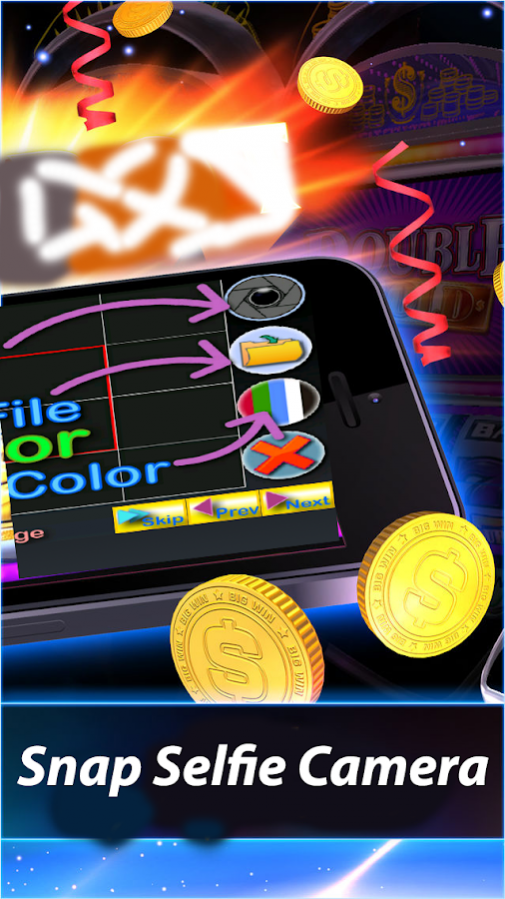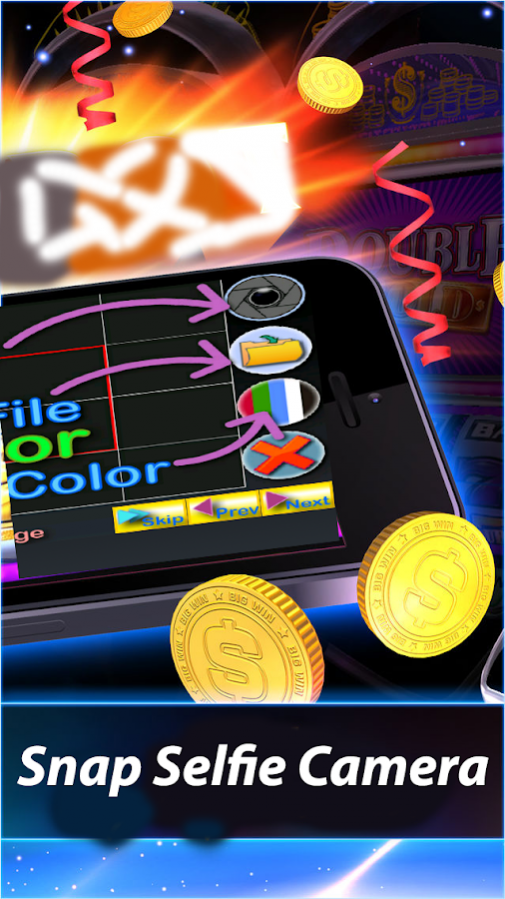Selfie Stick App. Snap Selfie Camera. Grid Camera. 1.7
Free Version
Publisher Description
Selfie Stick App is a front facing camera app with features to click an excellent Selfie and then edit it. Easy to use with Selfie Stick also.
We call this as Selfie Stick App because it allows you to achieve the similar results as clicking a self photo (selfie) by using stick.
If you have not bought the selfie stick or lost or damaged your stick then this app is perfect match for you. If you are looking to capture awesome self photos then also don't miss installing this app.
Many times phones stop responding or hang when mounted on the so call selfie sticks but then this camera and photo editor is your one stop shop.
Selfie Camera HD with photo editing tools and photo management layer is extremely powerful, full of photo editing tools, not inferior software professional photo editing popular other: move, rotate, flip, crop, collage, effects, overlays, add text, change color. ..
Pixel Effect has variety of bleeding pixels in various styles. DSLR Pixel Effect module to cut picture and apply different style of pixel effects. 3D Pixel Photo Effect - Photo Editor make your photo looks like its breaking in 3D world. 3D Effects Photo Editor offers a Variety of 3D effects.
Makeup Camera—make your selfie even more beautiful. Makeup Cameras are popular right now. Selfie camera expert is a selfie app and selfie photo editor that lets, you to take selfies and enhance its look by applying some amazing effects. DSLR Selfie Camera allows for variety of bleeding pixel effect on your image. It looks like magic effects on your original image.
If your android device doesn't support selfie stick and you are not able to click pics with your selfiestick then this application is just for you. Now use Selfie Stick as a stick camera and have the best selfies.
How to use:
- Start this selfie stick app and use the preview mode to see how you look.
- When ready, click the capture button
- Now edit your selfie photos by applying different photo editor effects on them
- Save and share the pics with family and friends on social media or email
Selfie Stick DSLR Camera is very easy to use:
Share your Selfie Stick photos with your friends and family in Facebook, Instagram, Twitter, WatsApp and other social networks.
Selfie Photo Editor - is a best photo maker for you with square and selfie camera.SnapPic Collage Photo Editor will provide the snap function for you. Only a few steps are extremely simple as selecting photo, rotate photo, collage, move, decorate your photos with a few funny stickers and art icons ... you've got one extremely beautiful photos to share with your friends.
Stick Camera is an awesome camera application to use with Selfie Stick. If you have a selfie-stick and unfortunately your phone doesn't support it and you are not able to click images, then no need to worry now but just install this application and click images effortlessly.
Have fun, taking pics, with the dslr camera, and edit them, using this dslr camera mobile app and dslr photo editor, or dslr selfie camera app and dslr pic editor.
Share the selfie, with your loved ones, using this selfie pic editor and selfies editor, or dslr camera effect photo editor app and dslr camera app for android.
Download selfie stick app and beautify your pics. Selfie camera is one of the best apps for selfies. Download this top selfie camera app, for free, and click some stunning selfies of yourself. Pixel effect photo editor makes broken pieces of your original image. Pixel effect photo editor app has HD DSLR light glare effect for a photo. Photo makes casual also by pixel effect..
About Selfie Stick App. Snap Selfie Camera. Grid Camera.
Selfie Stick App. Snap Selfie Camera. Grid Camera. is a free app for Android published in the Screen Capture list of apps, part of Graphic Apps.
The company that develops Selfie Stick App. Snap Selfie Camera. Grid Camera. is video converter mp3 mpeg mp4 hd avi wmv vob flv. The latest version released by its developer is 1.7.
To install Selfie Stick App. Snap Selfie Camera. Grid Camera. on your Android device, just click the green Continue To App button above to start the installation process. The app is listed on our website since 2018-01-13 and was downloaded 25 times. We have already checked if the download link is safe, however for your own protection we recommend that you scan the downloaded app with your antivirus. Your antivirus may detect the Selfie Stick App. Snap Selfie Camera. Grid Camera. as malware as malware if the download link to selfie.stick.app is broken.
How to install Selfie Stick App. Snap Selfie Camera. Grid Camera. on your Android device:
- Click on the Continue To App button on our website. This will redirect you to Google Play.
- Once the Selfie Stick App. Snap Selfie Camera. Grid Camera. is shown in the Google Play listing of your Android device, you can start its download and installation. Tap on the Install button located below the search bar and to the right of the app icon.
- A pop-up window with the permissions required by Selfie Stick App. Snap Selfie Camera. Grid Camera. will be shown. Click on Accept to continue the process.
- Selfie Stick App. Snap Selfie Camera. Grid Camera. will be downloaded onto your device, displaying a progress. Once the download completes, the installation will start and you'll get a notification after the installation is finished.